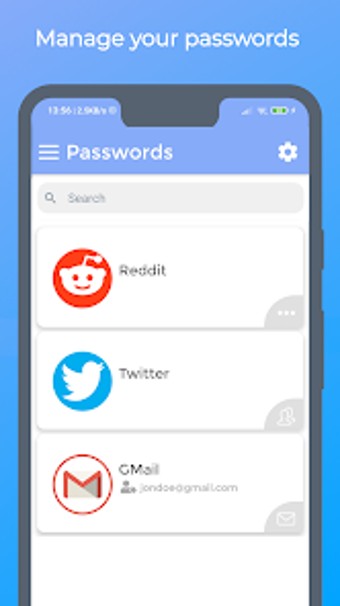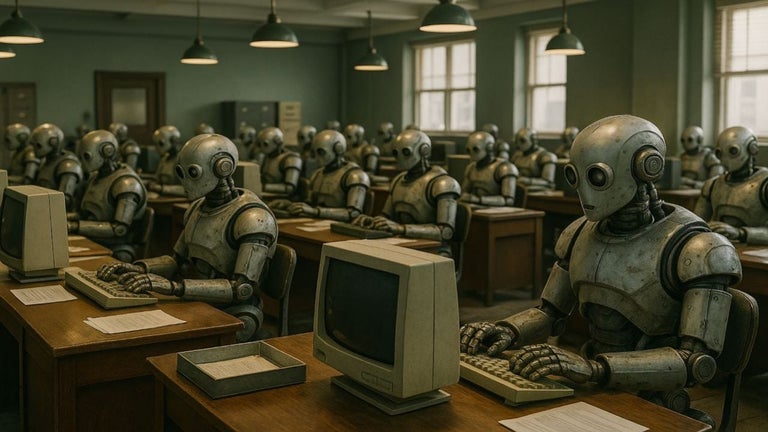Fingerprint Password Manager: Securely Store and Manage Your Passwords
Fingerprint Password Manager is a free Android app developed by Konstantinos Giotis. It falls under the category of Business & Productivity and offers a convenient and secure way to store and manage your passwords.
With this app, you can store unlimited passwords securely using the Android Keystore, ensuring your data remains offline and protected. Accessing your passwords is made easy with the option to use your fingerprint (if supported) or a PIN. This adds an extra layer of security, making it convenient yet safe for you to access your passwords whenever you need them.
In addition to storing and accessing your passwords, Fingerprint Password Manager allows you to export your entries. This enables you to easily transfer your passwords to another smartphone by simply copying the exported file. It's a seamless process that ensures you can have your passwords readily available on your new device.
Another useful feature of this app is the ability to generate passwords. This eliminates the need for you to come up with strong and unique passwords yourself. The app takes care of it for you, saving you time and effort.
It's important to note that if the app asks for permission to access the internet, it's because in-app purchases are available to upgrade to the PRO version. However, if you don't plan on upgrading, you can block this permission.
Overall, Fingerprint Password Manager provides a secure and convenient solution for managing your passwords. Its offline storage, fingerprint or PIN access, and export/import functionality make it a reliable choice for keeping your sensitive information protected.